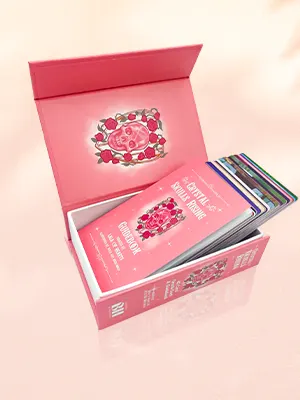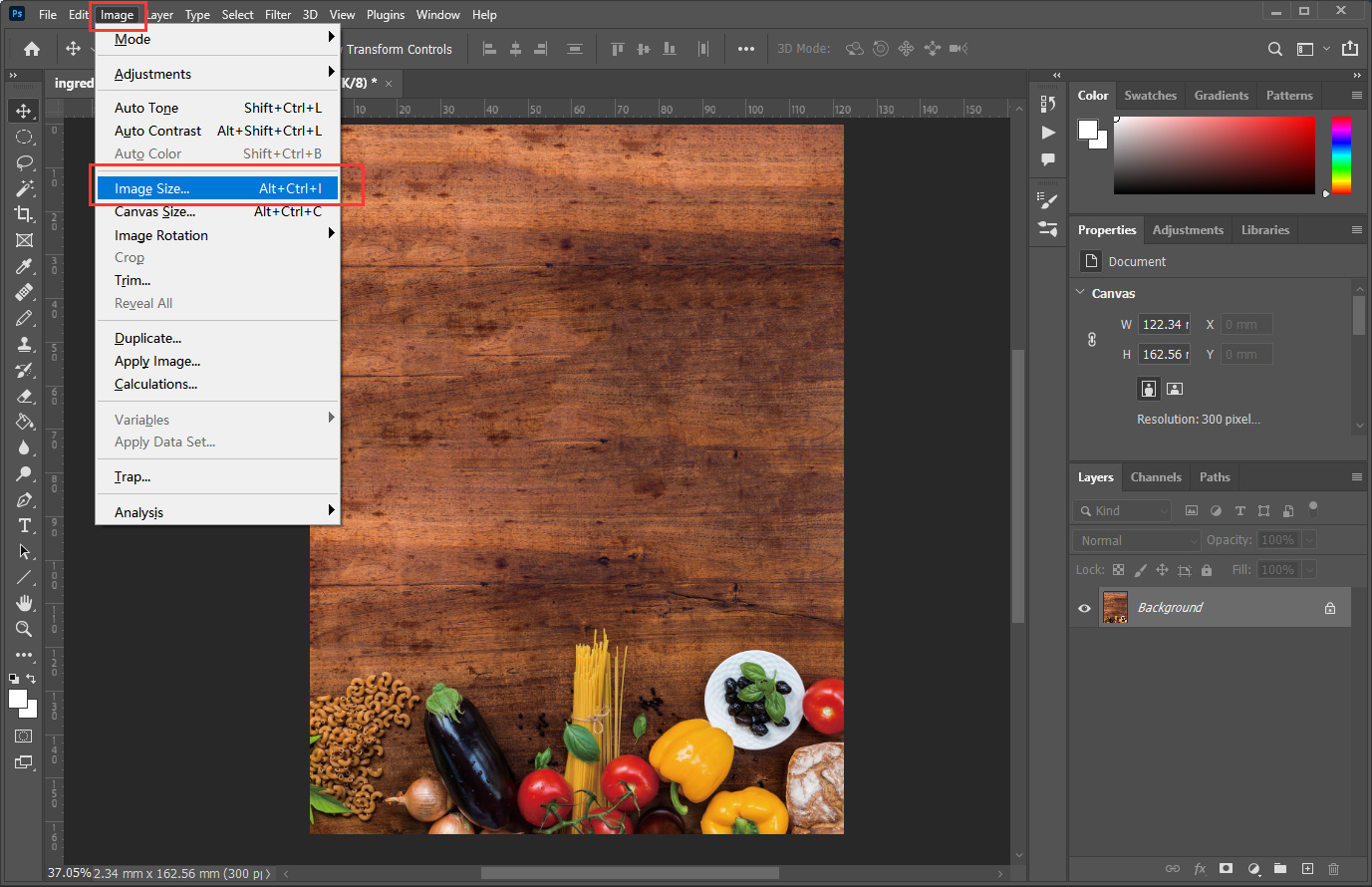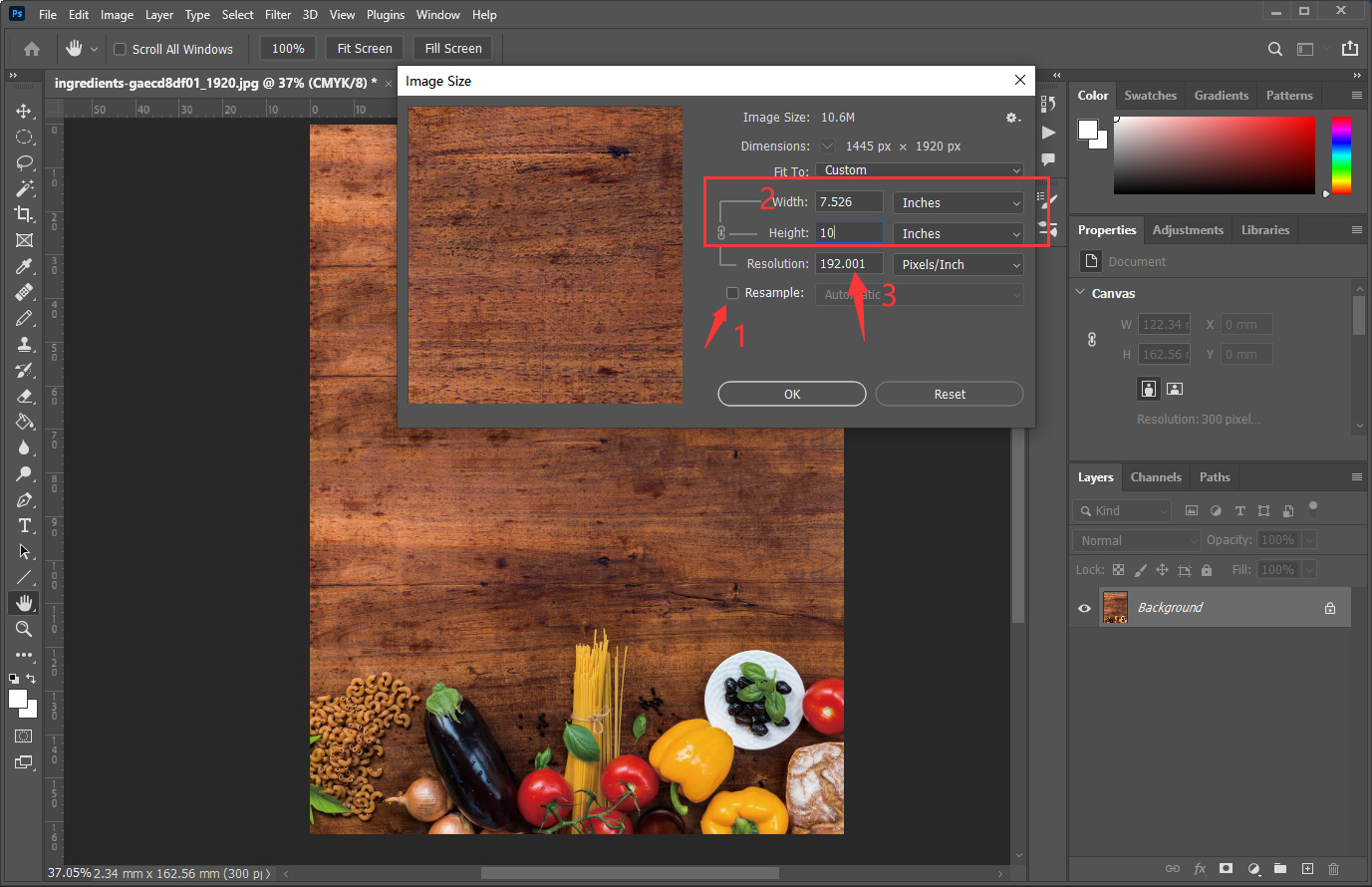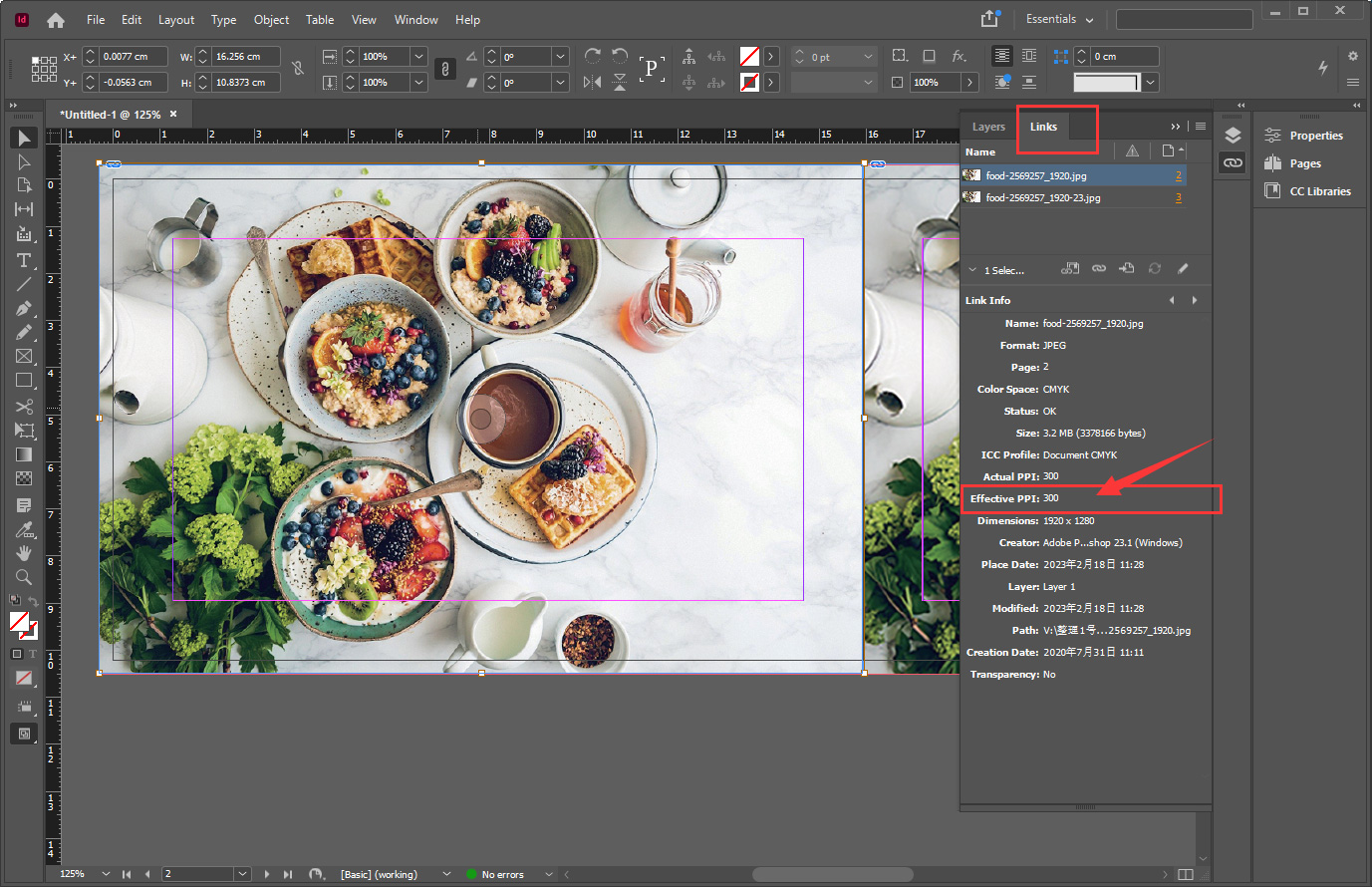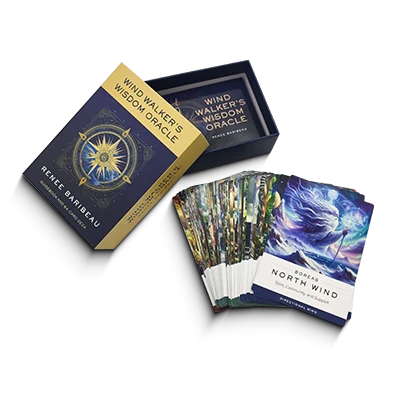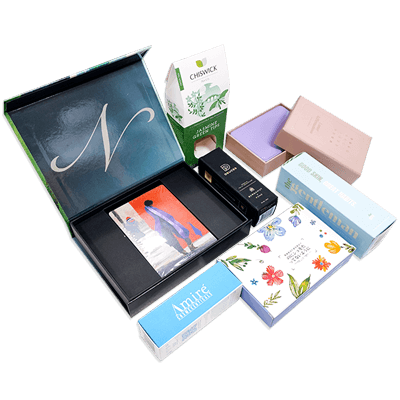Resolution for Printing
Everything you need to know about image resolution and how it affects printing outcomes


What Is Image Resolution?
Image resolution refers to the density of pixels in a digital image, usually measured in pixels per inch (PPI), and it determines how detailed an image will appear when printed. Proper resolution is essential for achieving clear and accurate print results.
PPI (Pixels Per Inch) = Pixels ÷ Inches
- Width PPI: \[ \text{Width PPI} = \frac{\text{Width in pixels}}{\text{Print width in inches}} \]
- Height PPI: \[ \text{Height PPI} = \frac{\text{Height in pixels}}{\text{Print height in inches}} \]
- Diagonal PPI: \[ \text{Diagonal PPI} = \frac{\sqrt{(\text{Width in pixels})^2 + (\text{Height in pixels})^2}}{\sqrt{(\text{Print width in inches})^2 + (\text{Print height in inches})^2}} \]
The diagonal PPI is the most reliable measure of the actual image resolution for printing, as it takes both width and height into account. Use this value to determine whether your image will print sharply.
PPI Calculator
To make this process easier and avoid manual calculations, you can use an automatic PPI calculator. Simply enter your image’s pixel dimensions and intended print size, and it will instantly show the Width PPI, Height PPI, and Diagonal PPI, helping you quickly verify whether your image meets print standards.
What's the different between DPI and PPI?
- PPI (Pixels Per Inch) measures the resolution of a digital image and determines how sharp it will appear when printed.
- DPI (Dots Per Inch) measures the printer’s ability to place ink dots on paper and is a property of the printing device.
| Attribute | PPI (Pixels Per Inch) | DPI (Dots Per Inch) |
|---|---|---|
| Definition | Pixel density of a digital image | Ink dot density of a printer |
| Determines | How sharp and detailed the printed image will be | How finely the printer can place ink on paper |
| Can be changed? | Yes, by adjusting image resolution or print size | No, fixed by the printer hardware |
| Importance | Ensures sufficient resolution for print clarity | Allows smoother gradients, but cannot fix low-resolution images |
Focus on having sufficient PPI for your print size to achieve clear, high-quality prints. DPI relates to the printer, but cannot compensate for a low-resolution image.
High and Low Resolution
For professional offset printing, 300 ppi is the standard resolution. Images below this, such as 72 ppi, are considered low resolution and will print poorly. For example, an image with 300 pixels per inch will display far more detail than one with only 72 pixels per inch.


Image resolution determines the level of detail in a digital image and is crucial for printing. Unlike on-screen viewing, where an image may look sharp, low-resolution images can appear fuzzy or pixelated in print.
Digital images are made of tiny dots called pixels. The more pixels per inch, the more detailed the image. For printing, you must ensure there are enough pixels for the intended print size—the larger the print, the higher the resolution required.
How Do You Check Your Image's Resolution?
Check the resolution in Photoshop
1. Open the image in Photoshop. Click on Image > Image Size.
2. Uncheck the Resample, then fill in the size you want to print, and check the resolution.
Check the resolution in InDesign
Place the image in your design. Adjust to the desired size. Read the Effective PPI in the Links panel.
Can I Increase the Resolution in Photoshop?
It’s possible to try to increase your image resolution in Photoshop by resampling. “Desampling” will decrease the amount of data in your image and “upsampling” will increase it. Unfortunately, the results in print won’t be good because the original image resolution remains unchanged. For that reason, we don’t recommend it. It’s always better to start out with a high-quality, high-resolution image.
A Word of Warning About Grabbing Images from Websites
Beside the importance of using images legally and not breaching copyright laws, images found on the web—unless they are high-quality licensed stock photos—are usually very low resolution and useless for printing.