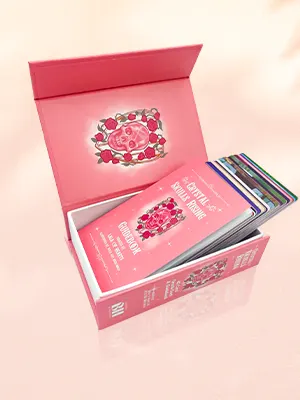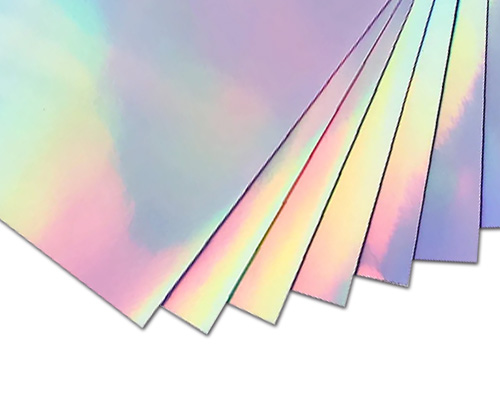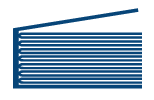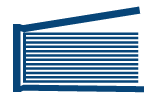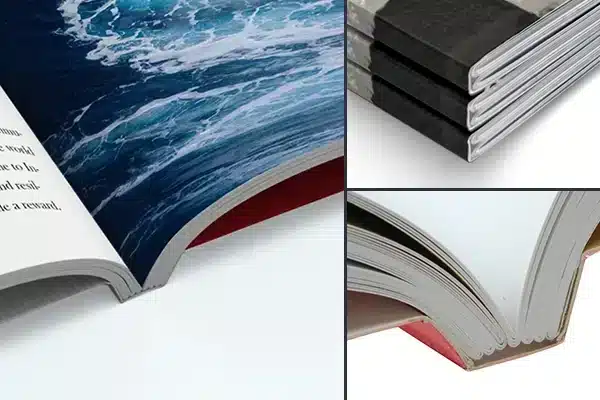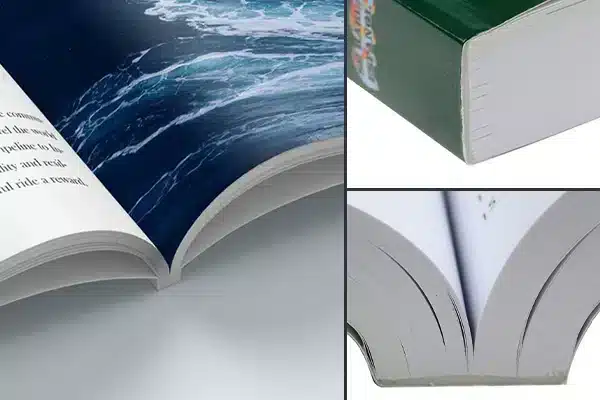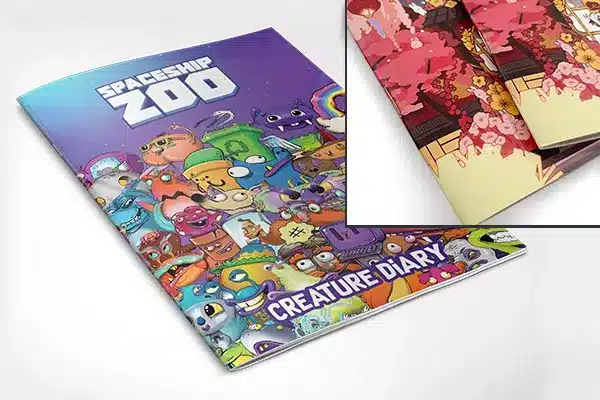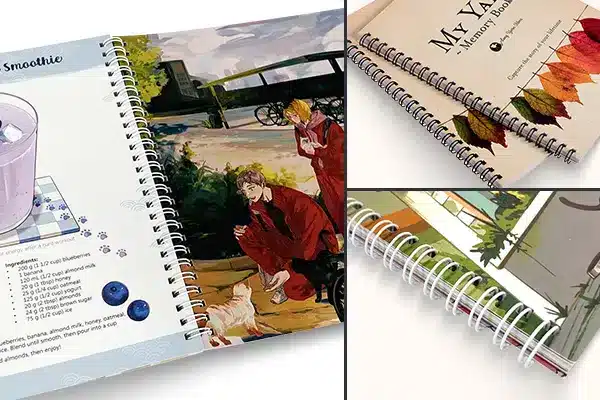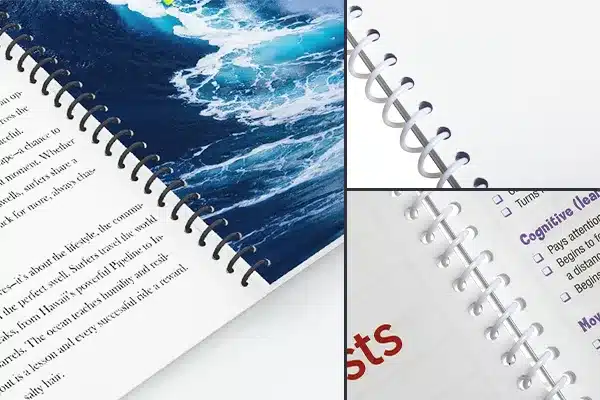- Home
- Printing Products
- Manual Printing
Manual Printing
Design and print a user-friendly, durable, and visually appealing manual with our affordable offset printing services. Whether it’s a user guide, training workbook, or technical specification, QinPrinting ensures your manuals are clear, functional, and high-quality. With 25 years of experience, advanced printing technology, and a focus on customer satisfaction, we’re proud to deliver exceptional results that make your tasks easier and more effective.


Manual Instant Quote
based on your choices
Common Manual Sizes
The size of your printed manual typically depends on your content, page count, layout, orientation, and materials. But there are obvious practical limits in most real-world situations.
- The standard 8.5″ x 11″ format is practical if you need to mail your manuals out, for example.
- Larger sizes—up to 7″ x 12″—may be useful if your manual includes complex and detailed diagrams.
- Likewise, a 5.5″ x 8.5″ pocket-sized manual may be best.
At QinPrinting, we’re happy to create custom manuals in any size or format you wish. Only remember that extensive customization leads to higher costs and potentially slower turnaround times if there’s a lot more pre-press work and setup to do. But for certain applications, the increased investment could be worthwhile.
Manual Printing Paper Options
While most manual contain both images and text, the trend in contemporary design is toward more photography and less text. In most cases, you’ll need to pick paper that gives sharp photo reproduction and clear text. We recommend gloss or matte text paper for vibrant, faithful color, perfect contrast, and fine detail. If you want an eco-friendly, natural look and a writing-friendly surface, consider uncoated paper for your manual.
Cover Paper
- 200 gsm / 74 lb gloss cover paper
- 250 gsm / 92 lb gloss cover paper
- 300 gsm / 111 lb gloss cover paper
- 350 gsm / 129 lb gloss cover paper
- 200 gsm / 74 lb matte cover paper
- 250 gsm / 92 lb matte cover paper
- 300 gsm / 111 lb matte cover paper
Interior Paper
- 105 gsm / 71 lb coated text paper
- 128 gsm / 86 lb coated text paper
- 157 gsm / 106 lb coated text paper
- 200 gsm / 135 lb coated text paper
- 80 gsm / 54 lb uncoated text paper
- 100 gsm / 68 lb uncoated text paper
- 120 gsm / 81 lb uncoated text paper
- 140 gsm / 95 lb uncoated text paper
Hardcover Paper
- 157 gsm / 58 lb coated cover paper wrapped on 2 mm grey board
- 157 gsm / 58 lb coated cover paper wrapped on 2.5 mm grey board
- 157 gsm / 58 lb coated cover paper wrapped on 3 mm grey board
- Other paper, cloth, vinyl, or imitation leather wrapped on grey board
Bindings for Manuals
While manual may vary widely in shape and size, the choice of binding is very important for reasons because it needs to be attractive, practical, and durable. Here’s a helpful explanation of the most common, professional-looking manual binding options. You can open all the following bindings flat.
We use this binding style for numerous manuals that we print. We collate the interior pages into sets called “signatures”, which are then sewn together and fixed into a wrap-around cover made of heavier art paper or lightweight card stock. For manuals with a moderate page count, this is a practical option.
To saddle stitch your manual, we fold the printed interior sheets and stack them inside the cover sheet before stapling them together down the curved edge. This binding is only possible with a page count divisible by four. The highest practical page count for saddle stitch binding is 48.
This binding is another popular choice for manuals because of its practicality and flexibility. We punch or drill holes into the pages down one side and then bind them with a plastic coil which spirals through the holes. We crimp the coil at both ends so the pages don’t come loose. You can turn the pages of a spiral-bound manual through 360° and also lay the open manual completely flat. We can laminate the pages to make them extra-resistant to UV light, fingerprints, and spillages. For a tough manual that needs to work hard either in a workshop, laboratory, or outdoors, this is a great option.
In this binding, we organize the interior pages into signatures which are then printed, cut, and sewn, before we glue them into a hard casing covered by a printed sheet which forms the cover. This binding is the most durable and professional-looking.
Whichever binding style you choose, we know that as a busy professional running a business, you already have a lot on your plate, so we like to make it easy for you to design your manual with the option to choose one of our ready-made design templates. And ask us for paper samples, too. We’ll be happy to drop them to you in the mail at no added cost.
Why Choose QinPrinting to Print Your Manual
QinPrinting delivers high-quality, affordable manuals with customization and excellent support.
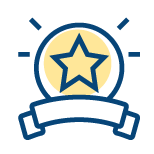
High-Quality Printing
25+ years of experience ensuring vibrant, detailed prints.

Exceptional Customer Support
Friendly and professional assistance throughout the process.

Affordable Pricing
High-quality results at competitive prices.

Custom Options
Choose from various paper stocks, finishes, and sizes.
QinPrinting Rated Excellent for Manual Printing
The product itself is so well made in terms of quality — Every detail was exactly as promised, if not better.
What really stood out to me, though, was the follow-up. Even after the purchase and delivery Nelson checked in to ensure everything was running smoothly and that I was satisfied. That level of care and commitment to customer experience is rare and truly appreciated.
They produced an excellent product that was printed, shipped and arrived within the expected timescales.
Emails were responded to quickly by Susan.
The whole process was smooth and straightforward.
What a delight!
Whenever I have a creative idea, their team goes above and beyond to help bring it to life. I’ve printed four comic books with them, and each time, they’ve exceeded my expectations. If you’re considering a printer, take a chance on these friendly, reliable folks—they truly value your business. - Chad Townsend, Creator of The Black Phantom.
But working with Nelson was an absolute pleasure. He patiently addressed all my concerns, and my final printed book was just as I would hope it would be.
FAQs
You can get an immediate estimate of the price of your manual from our at-a-glance pricing charts.
Wire-O Binding Manual Printing Price Chart (5.5″ x 8.5″)
| Quantity | 100pcs | 500pcs | 1000pcs | 2000pcs | 5000pcs | 10000pcs |
|---|---|---|---|---|---|---|
| 64pp + 4pp | $3.29 each $329 total | $1.02 each $512 total | $0.72 each $715 total | $0.58 each $1,166 total | $0.53 each $2,672 total | $0.50 each $5,041 total |
| 80pp + 4pp | $3.87 each $387 total | $1.20 each $598 total | $0.84 each $837 total | $0.67 each $1,340 total | $0.61 each $3,041 total | $0.57 each $5,672 total |
| 120pp + 4pp | $5.42 each $542 total | $1.66 each $828 total | $1.13 each $1,130 total | $0.89 each $1,774 total | $0.79 each $3,972 total | $0.73 each $7,329 total |
| 256pp + 4pp | $9.42 each $942 total | $2.90 each $1,448 total | $1.95 each $1,948 total | $1.55 each $3,090 total | $1.34 each $6,720 total | $1.27 each $12,722 total |
- Cover: 250 gsm / 92 lb coated cover paper with matte lamination
- Interior: 105 gsm / 71 lb coated text paper, full color printing
- Please note that all prices are EXW our facility and do not include shipping costs.
Saddle Stitch Manual Printing Price Chart (8.5″ x 11″)
| Quantity | 100pcs | 500pcs | 1000pcs | 2000pcs | 5000pcs | 10000pcs |
|---|---|---|---|---|---|---|
| 16pp + 4pp | $2.06 each $206 total | $0.58 each $288 total | $0.36 each $358 total | $0.27 each $535 total | $0.22 each $1,113 total | $0.20 each $2,038 total |
| 24pp + 4pp | $2.66 each $266 total | $0.75 each $373 total | $0.48 each $480 total | $0.35 each $707 total | $0.29 each $1,471 total | $0.26 each $2,644 total |
| 32pp + 4pp | $3.10 each $310 total | $0.88 each $439 total | $0.56 each $561 total | $0.42 each $845 total | $0.36 each $1,781 total | $0.33 each $3,278 total |
- Cover: 200 gsm / 74 lb coated cover paper with matte lamination
- Interior: 128 gsm / 87 lb coated text paper
- Please note that all prices are EXW our facility and do not include shipping costs.
Feel free to share your artwork with us through email, Sprend, or WeTransfer to [email protected]. Or send us a share link via Dropbox or Google Drive.
No. Website images are generally low resolution. For high-quality manual printing, images or photos should be at least 300 dpi to ensure clear, crisp results.
For printing purposes, we require artwork in high-resolution PDF format, which includes 0.125 inches / 3 mm bleed.
Offset printing uses the CMYK color space.
You can get acquainted with our quality, products, and paper stocks by ordering a sample pack from here.
Let's Talk!
If you’re shouldering the responsibility for your company’s manual design and printing—and you’d like to deliver a high-quality professional manual and at an unbeatable price—we should talk. Get in touch today—either by telephone, email, Skype, or our simple contact form—to chat through your needs or to ask for a no-obligation quote. We can’t wait to help you make your manual one of the most impressive and practical yet.