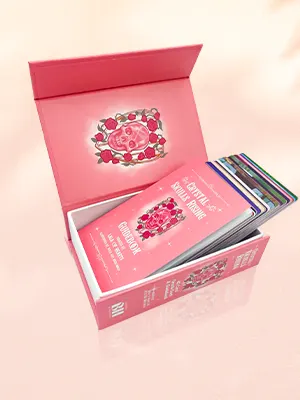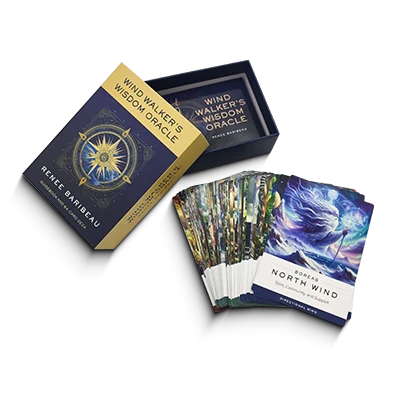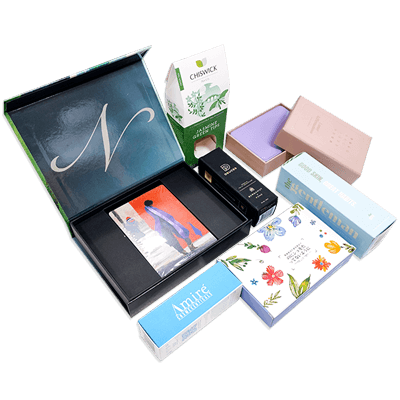How to Prepare Print-Ready Files for Foil Stamping
To achieve the best foil stamping results, it’s essential to create your artwork using vector-based software. Foil stamping requires clean, precise edges, which raster images (like JPEGs or PNGs) often can’t deliver. That’s why we recommend using Adobe Illustrator or similar vector design tools to prepare your foil stamping files.
Below, you’ll find a step-by-step video tutorial showing how to set up a foil stamping file in Adobe Illustrator. Whether you’re new to foil stamping or just need a quick refresher, this video will walk you through the process clearly and efficiently.
2. In the Swatches panel, create a new color swatch.
- Name it “gold foil stamping” (or another name that clearly identifies the foil area).
- Set the Color Type to “Spot Color”.
- Choose any visible color (except white) to represent the foil area onscreen.
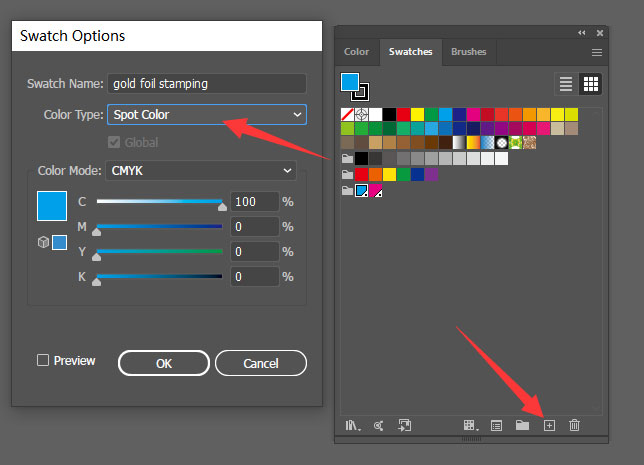
3. Use this spot color to fill all the areas where you want foil stamping.
- Make sure these areas are vector shapes.
- If your design includes raster images, use the Pen Tool to trace the foil areas manually and convert them into vector paths filled with the spot color.

4. Once your design is ready, go to File > Save As and save it as a PDF.
- When saving, make sure to include bleed if your foil design touches the edge of the page.
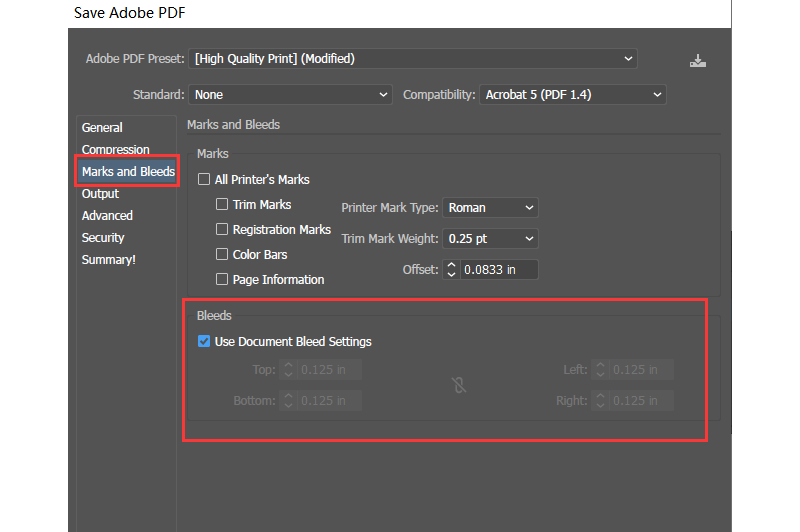
5. You can use Adobe Acrobat Pro to check whether your foil stamping file was exported correctly.
- Open the PDF and go to Print Production > Output Preview.
- If your spot color appears as a separate plate, it means the foil stamping layer was set up properly.
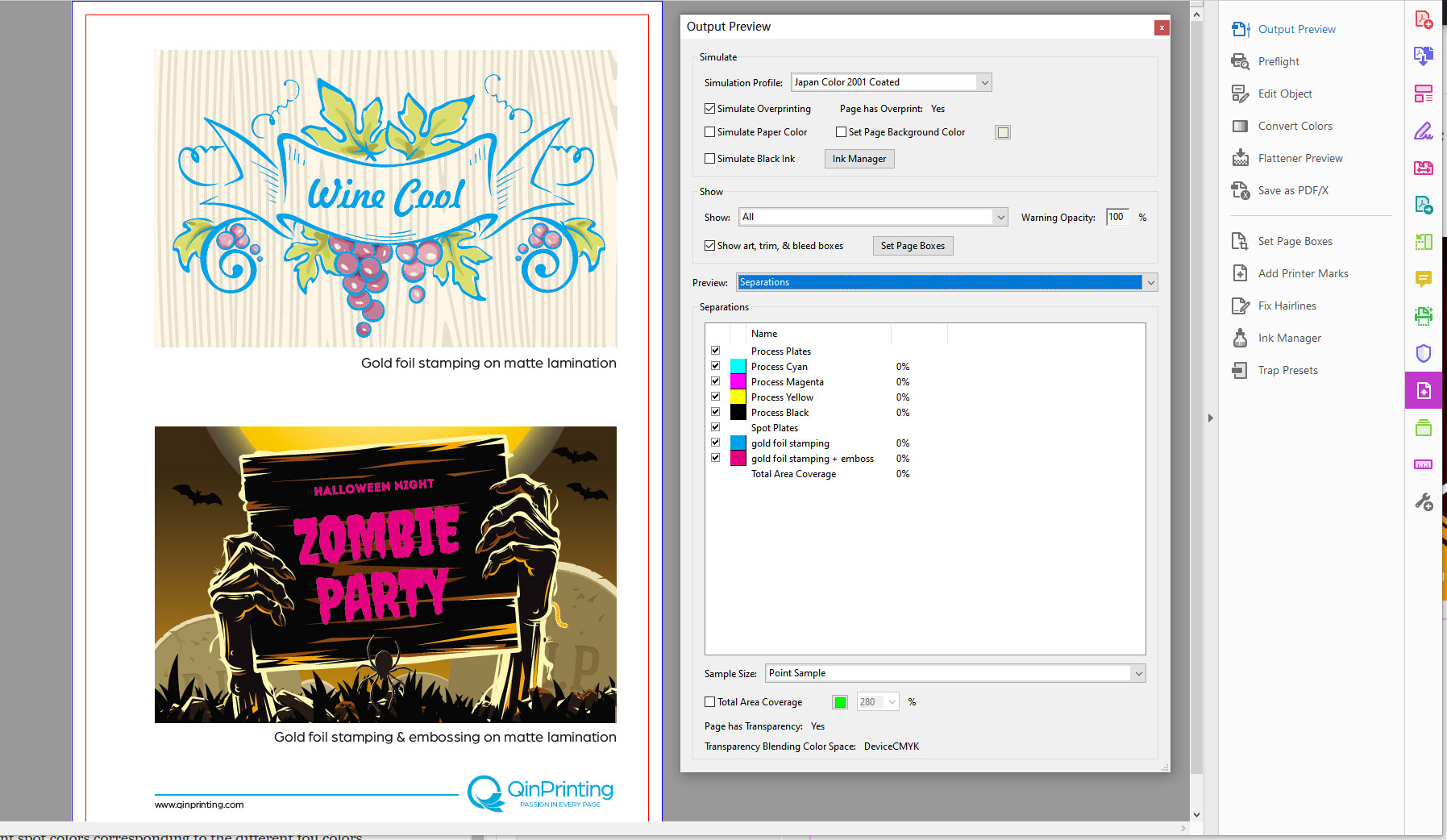
6. If you plan to use multiple foil colors (e.g., gold and silver), create a different spot color for each foil and name them clearly (e.g., “silver foil stamping”).
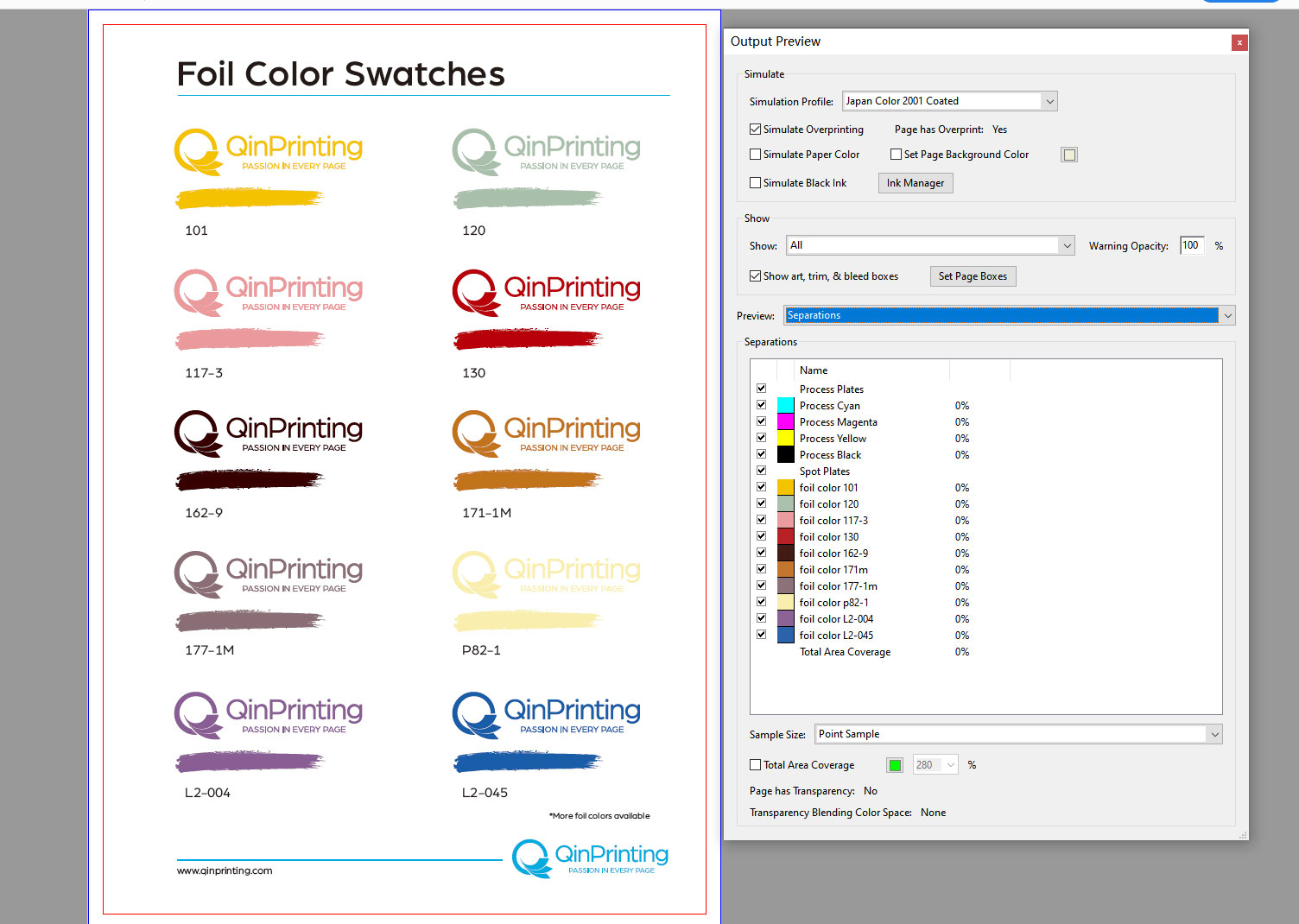
Additional Tips for Preparing Foil Stamping Files
To get the best results from foil stamping, it’s important to properly prepare your final digital files for printing. This includes setting the correct bleed, resolution, and color space. Below are a few key tips to help you set up your files accurately:
- Use vector graphics and save your file in PDF format for optimal precision. We recommend using Adobe Illustrator or other vector-based software.
- Convert your color space from RGB to CMYK before saving your file for print.
- If your foil design goes to the edge of the page, add a 3 mm bleed zone around the artwork. Use red lines to indicate bleed areas. If there is no foil near the edges, no bleed is required.
- Make sure all foil-stamped text is at least 7.5 pt in size. Larger text sizes produce better stamping clarity and consistency.
If you have any questions or need assistance preparing your foil stamping files, feel free to contact our experts. We’re here to help ensure your project turns out perfectly!
You May Also Like