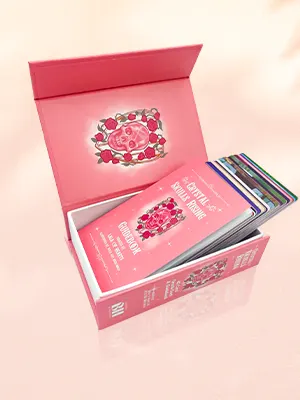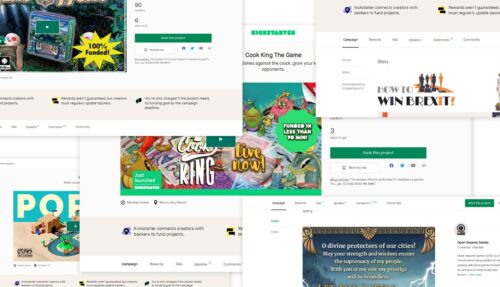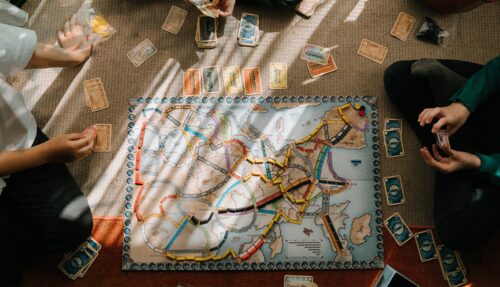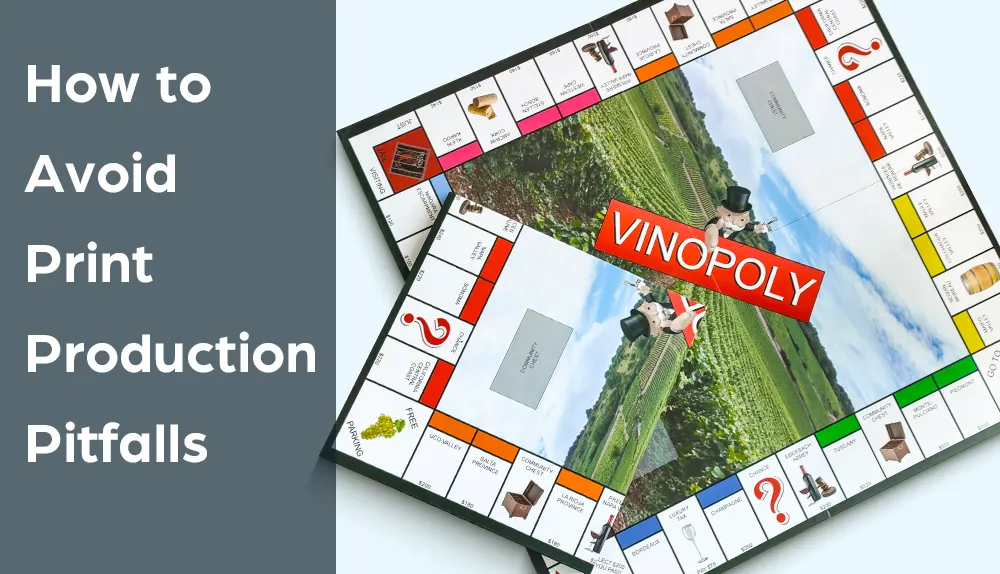
Board game design is hard work. Getting a game ready for mass production is a different challenge. Many independent creators focus on art, mechanics, and packaging but underestimate the technical side of print. That’s where projects often stall or fail.
Small errors in file setup, color mode, or dieline alignment can delay production by weeks. They can also increase costs or result in misprinted components. At QinPrinting, we review a lot of custom board game files every year. We’ve seen the most common issues and we know how to prevent them.
If you want a smooth production process, start with this checklist.
Print file preparation for board games at a glance
| Topic | Key Details |
|---|---|
| File Format Requirements | Print-ready PDF in CMYK, 300 PPI resolution, 3mm bleed, outlined fonts, vector dielines |
| Common Errors | RGB color mode, missing bleed, incorrect trim lines, low-res images, live text too close to edge |
| Proof Types | Digital proof (PDF or JPEG), physical proof (dummy or printed sample); both are recommended |
| Color Accuracy Tools | ICC color profiles, Pantone matching (where applicable), calibrated monitors |
| Game-Specific Considerations | Die-cut components, double-sided alignment, card front/back registration, folding boards |
| QinPrinting Services | Free file review, custom templates, prepress corrections, sample proofing, one-on-one guidance |
Understand the standards before you export
Prepress isn’t complicated, but it is exact. If you don’t follow industry standards, your files may be unusable for offset printing. You may need to fix and resubmit them, sometimes more than once. That costs time and money.
Start with the correct output format. For board game components, QinPrinting requires all artwork submitted as PDF files with embedded fonts, 300 PPI resolution, CMYK color, and 3 mm bleed on all sides. This applies to cards, boards, boxes, inserts, and rules.
Avoid design software that doesn’t support full prepress export. We accept files from Adobe Illustrator, InDesign, Photoshop, and similar professional tools. Do not submit editable files like .AI, .PSD, or .INDD as we only accept final print PDFs.
Avoid the most common mistakes
Even experienced designers overlook key technical details. Most delays we see come from five avoidable errors:
- Files set to RGB color instead of CMYK
- Missing or insufficient bleed, especially around complex dielines
- Text or icons too close to trim edge, risking cutoff
- Low-resolution images, especially JPEGs or PNGs imported from web sources
- Incorrect page size or orientation for boards, punchboards, or boxes
You can prevent all of these by following standard file setup from the start. QinPrinting provides dieline templates for every component—if you use our files and follow the guides, you’re unlikely to encounter major setbacks.
If you’re unsure about bleed or trim marks, our team will check your files and send back specific feedback. This is included with every order.
Plan around color management
Printed color never looks exactly like what you see on your screen. That’s because most screens display color in RGB, while printers use CMYK inks. The difference can be subtle or dramatic—especially with saturated blues, greens, and purples.
To reduce surprises:
- Convert all files to CMYK color mode before exporting
- Avoid overly bright RGB colors, which don’t translate well
- Do not rely on exact matches between screen and print unless using Pantone spot colors
- Use a calibrated monitor if color is critical to your design
QinPrinting can provide a physical proof so you can check printed color before mass production. We also offer press-side color matching for large-volume orders.
Color shift is the most common complaint in first-time offset jobs—but it’s completely avoidable with the right prep.
Don't skip the proofing stage
Proofing is the last chance to catch errors before the presses run. Even perfect-looking files can have problems once printed, cut, folded, or glued.
We offer:
- Digital proofs for layout, alignment, and text accuracy
- Physical proofs for materials, finish, and color
- Dummy samples to confirm folds, cuts, and fit before tooling
You should always review both types. Digital proofs are fast and free. Physical proofs cost more and take time to ship, but they can reveal critical production issues. For custom inserts, folding boards, or punchboards, we strongly recommend a physical sample.
If you’re running a crowdfunding campaign, a printed proof also helps with photography, video, and reviewer outreach.
Plan for special component considerations
Cards, boards, tokens, and boxes each have specific prepress requirements. Overlooking one detail can throw off the entire assembly process.
Here’s what to check:
- Front/back alignment for double-sided cards and tokens
- Registration accuracy for punchboards
- Orientation of boards that fold in multiple directions
- Safe zones around dice icons or game-critical elements
- Box layout including spine, flaps, lid depth, and inside printing (if used)
Use only dielines provided by the printer or checked against production specs. At QinPrinting, we supply print templates for all custom game parts. We’ll also review your mockups and flag possible design-production conflicts before they become expensive problems.
FAQs
1. What if I already designed my game in RGB—can you fix it?
We can convert files to CMYK during prepress, but color accuracy may not be perfect. It’s better to export in CMYK from the beginning to retain control.
2. Do I need to add trim marks to my files?
Ideally, yes. But so long as you include 3 mm bleed on all sides, we can add crop marks and registration elements during prepress. Or use one of our ready made templates.
3. How close can text be to the edge of the component?
Keep all important text and icons at least 3 mm inside the trim line. This makes sure nothing is cut off or misaligned.
4. Can I use Canva, Google Docs, or similar tools to design my files?
These tools aren’t suitable for professional print. We recommend Adobe Creative Suite or other layout programs that allow proper export controls.
5. What happens if I make a mistake in my file after proofing?
We allow file resubmissions at the proofing stage. Once you approve a proof and production begins, changes are no longer possible without added cost.
6. Will I see a sample of the final game before full production?
Yes. You can request a physical sample that matches final specifications, including materials and finish.
7. What's the turnaround time for file review and proof approval?
We review files within 1–2 business days. Digital proofs follow immediately. Physical proofs take 5–10 days to produce and ship.
Talk to us. We're here to help!
If you’re preparing to print your board game professionally, make sure your files are ready. We’ll guide you through prepress, send clear feedback, and help you avoid expensive errors. Email [email protected] or call us at +1 951 866 3971. We respond fast and work with you until your files are truly print-ready.