We walk you step-by-step through everything you need to know to write a perfect, legal, and professional-looking copyright page for your self-published book
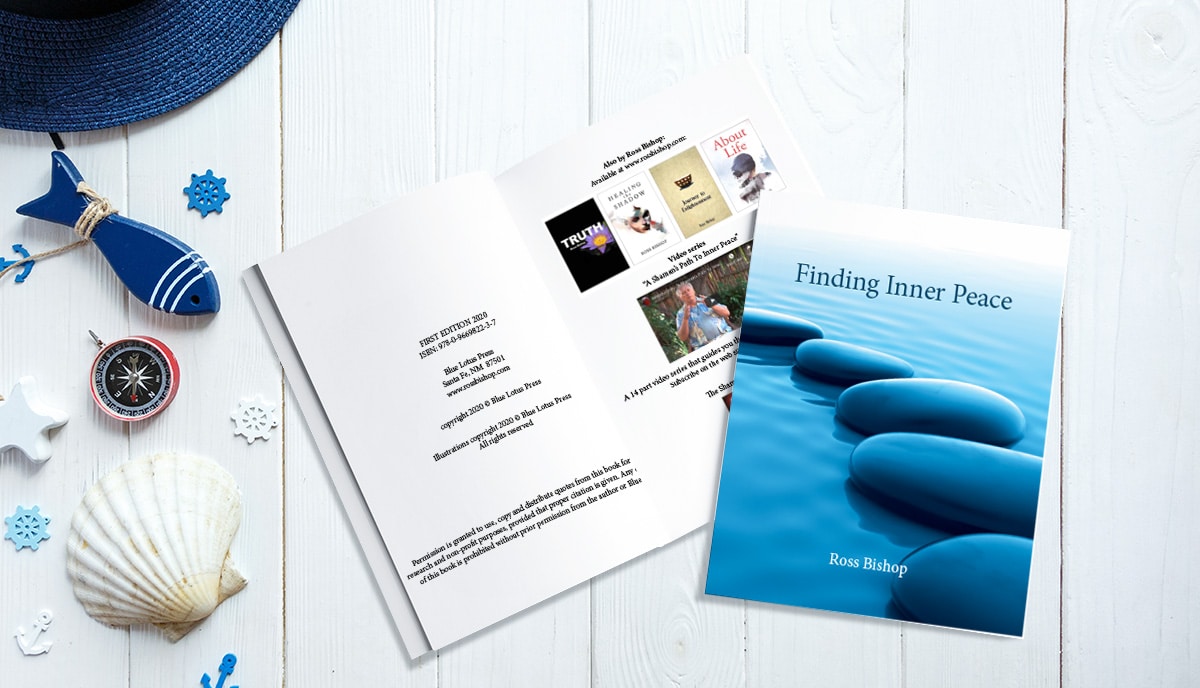
Image: Book Printed by QinPrinting
If you’re wondering how to create a copyright page for your book, the first thing to understand is that there is no legal requirement to print a copyright page in your publications. And there’s no need to ‘register’ your copyright with any government department or institution. International copyright law states that any original creative work is automatically granted copyright as soon as it’s created, even before you publish it. But there are several reasons why it’s a good idea to publish a copyright page in your book even though it’s not strictly necessary.
- All mainstream publishers do it and so it makes your self-published book look more authoritative and professional
- Few people understand copyright law, so publishing your copyright statement makes it clear to everyone that your work is legally protected and must not be copied, sold, or distributed without your permission
- A copyright page also serves as a space in which to publish any disclaimers such as the common statement that the people and events in the story are entirely fictional, which can help avoid future accusations of libel or slander
- If you have purchased a unique ISBN, this is the place to publish it and any declaration that you have fulfilled your legal duty to lodge a copy with the library responsible for the national archive
So, while it’s not an obligation, it’s a good idea to include a copyright page at the front of any book you publish. Having got that clear, let’s have a look at how to do it. Again, there’re no strict regulations about how it should be done; but over the centuries a number of accepted norms and standards have developed. Unless you have good reason to do otherwise, it’s best to follow them. Let’s dive in.
Copyright Page Format
When you’re figuring out how to write a copyright page for a book, where do you start? First, you must know where your page fits. What comes before and after the page? Your copyright rests between the title page and your dedication page. That’s followed by your table of contents, foreword or preface, and the body of your book.
These are the elements to include on your page:
- Your copyright statement
- The year of your book’s publication
- The author’s name
- The edition of your book
- Your book’s publication information
- Your book’s printing history
- Your book’s cataloging data
- Any legal notices
- Any credits to your book
- Your book’s ISBN
- Your book’s website address
- Your disclaimer (if applicable)
When thinking about how to create a copyright page for your book, you should know that here are two different types of copyright pages: the essential and extended versions. If you’re self-publishing, you may only need the essential version. It includes both your copyright notices and your legal notices.
Copyright Page Example
This is an example of an essential version. You’re welcome to add additional legal notices. The following example uses only the bare essentials.
“Copyright © 2020 A. N. Other
All rights reserved. No part of this book may be used or reproduced without the written consent of the copyright owner.”
Pretty simple, right? The next example uses the extended format. You may exclude any portion or portions so long as you keep the copyright and legal notices.
“This book you’re reading is a work of fiction. Characters, places, events, and names are the product of this author’s imagination. Any resemblance to other events, other locations, or other persons, living or dead, is coincidental.
Copyright © 2020 A. N. Other
The author reserves all rights to be recognized as the owner of this work. You may not sell or reproduce any part of this book without written consent from the copyright owner.
First paperback edition April 2022
Book design by Groovy Graphics
ISBN 987–6–5432–1098–7 (paperback edition)
Printed and bound by QinPrinting, China
Published by BlahBlah Publishing
www.blahblah.net
Take note that the order of the elements isn’t critical. If you have all the elements on the page, your work is complete. The same would not be true if you followed an APA style guide or MLA style guide.
A Detailed Look at Each Element
You may not need a book design template for your copyright section because many of these elements are self-explanatory. A few aren’t. Be sure to read each to ensure you’re headed down the right track before you construct your page.
Copyright Notice
Your copyright notice declares that you are the sole owner of the copyrighted material therein. This is the essential element to get to grips with when working out how to create a copyright page for your book. It consists of four elements:
- Copyright: make sure both the word and symbol are included.
- © is the international symbol for copyright.
- Copyright owner: the name of the person who legally owns the copyright. Probably you if you wrote the book!
- Publication year: this is the year you publish your book, not the year you wrote it.
As long as these pieces sit side-by-side, alone, and on the same line, your work is complete.
All Rights Reserved
This is the most common type of legal notice used in written work. As long as you include the words “all rights reserved,” you’ve covered your bases.
That deceptively short phrase indicates that you, the copyright owner, reserve all the formal rights granted by copyright protection. That prevents others from publishing, distributing, or creating derivatives of your work without your permission. Some books also include a line about their moral rights. It might read something like, “the moral rights of the author are also asserted.” Many countries outside the US consider economic and moral rights to be disparate parts.
Disclaimer
Your disclaimer is included for one purpose. It’s there so that you don’t get sued. There’s a long history of wealthy authors who’ve been sued by wannabees who say the authors stole their work. That list includes J.K. Rowling, Stephanie Meyer, and Cassandra Clare, to name but a few. Still, be careful when using ideas, characters, or places from another artist’s work. These fall under the Fair Use laws, which are often misinterpreted. For instance, using copyrighted images is illegal. But you might circumvent the law by including a sketch you drew that you modeled after a copyrighted image. That would fall under the Fair Use laws. Likewise, you could mention, say, Batman, in your novel, but you couldn’t have a character called Batman or any character who looked like, spoke like, and did the sort of things Batman does.
Credits
Did anyone else offer up their own art for your book? Who illustrated your cover? Did you include other images among your book’s many pages?
If so, include them in your credits. If the artist uses different copyright, follow the same basic format that you used for your own copyright notice. If they don’t—perhaps because you commissioned the art and bought the copyright with it—you only need to include the artist and the art on your book copyright page as a courtesy. But it’s good to be courteous.
- Illustrations copyright © 2020 by Art Paintermann
- Cover art by Dodgy Designs Inc.
You’re welcome to get wordy if you include these elements. You’re safe as long as you include the artist, the art, and copyright (if it doesn’t belong to you). That said, short and sweet is often the best idea. Who reads copyright pages, anyway? Get the basics down to cover your back and let the reader move on to your exciting novel, supportive self-help book, mouth-watering recipe collection, or whatever it is.
ISBN
The International Standard Book Number, or ISBN, is like a fingerprint for your book. You must acquire one if you plan to sell copies through the mainstream distributors, get it placed in libraries, or in high street bookstores. Note that the same book has a different ISBN for each book format, e.g., eBooks, paperbacks, and hardcovers. In the US, you can buy your ISBNs from Bowkers and in the UK, Neilsens offer the same service.
Book Edition
Books that last usually go through different editions. It’s a hold out from the time when books were expensive to print and produced in small batches. Changes occur between each edition. Since this is the first time your book is coming out, you may include “First Edition.” You can also skip it altogether. Look at a book design template if you need help.
Publisher Details
If you’re self-publishing, this is a chance to promote yourself as a business! Your details should include the following:
- Your publishing company name
- Your publishing company address
- Your publishing company website
You may print them on the same line or have each on a separate line. If you choose the latter, use single line spacing.
What’s Next?
Now that you know how easy it is to create your own copyright page, it’s time to get started. The first step is to sign up for an ISBN number. The rest is simple. Just fill in the blanks. And that, in a nutshell, is all you need to know about how to create a copyright page for your book.
After you finish your manuscript, don’t forget to shop around before you self-publish. Prices, quality, levels of service, and aftercare can differ widely, so talk to us first. We have over 25 years of success in the industry and a worldwide reputation for excellence based on high-quality products, unparalleled customer service, state-of-the-art technology, and unbeatable prices. We’ll be happy to hear from you by telephone, email, Skype, or our handy online contact form. Let’s talk. We can’t wait to play our part in your publishing success!


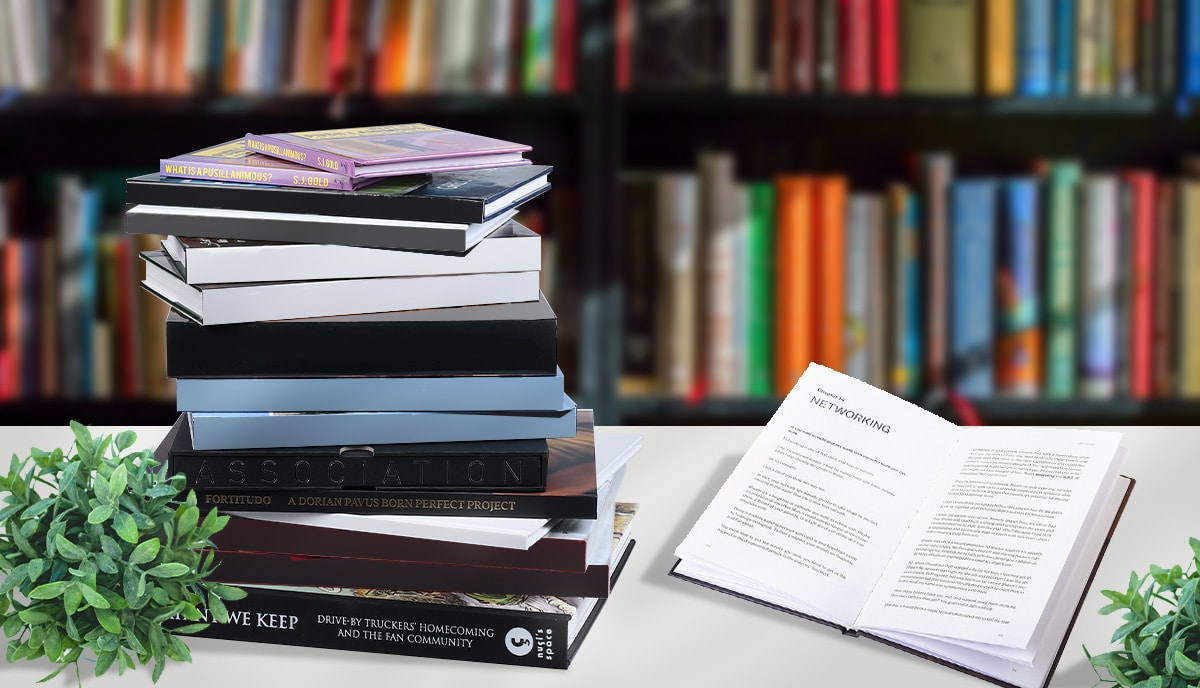
Very helpful, thank you!
Great post! I found the blog to be both informative and well-presented. Keep up the good work.