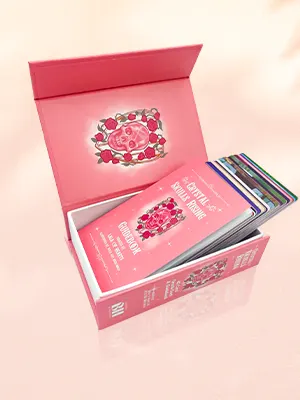Based on a quarter century of success collaborating with businesses across all sectors, we share a helpful, easy-to-follow guide to designing and printing user manuals , service manuals, training manuals, operation manuals, organizational manuals, and SOPs

In today’s competitive market, businesses strive to develop top-of-the-line products that set them apart from the competition. However, even the best products can fall short if customers or employees don’t clearly understand how to use them effectively. That’s where a professional user manual comes in. A well-written and thoughtfully designed user manual can make a significant difference in the customer or employee experience and ultimately lead to increased satisfaction, efficiency, and loyalty. In this helpful guide, we will explore the key elements of creating a professional user manual that meets industry standards and effectively guides users through your product or service.
Why are user manuals important?
A user manual, also known as an instruction manual or user guide, is a self-help document that provides customers or employees with step-by-step instructions on how to use a product, system, or service. It serves as a valuable resource that empowers users to make the most out of their device, program, system, or service and troubleshoot any issues they may encounter along the way. A professional user manual goes beyond compliance with legal requirements; it enhances the overall user experience and reduces the need for support inquiries and third-party interventions. By investing time and effort into creating a well-crafted user manual, you can save your company valuable resources and ensure customer or employee satisfaction.
What kinds of user manuals are there?
Before diving into creating a professional user manual, it’s essential to understand the different user manuals and their specific applications. By choosing the best type for your product or service, you can tailor the content and format to best meet the needs of your users. Let’s look at the most common types of user manuals next.
• An instruction manual
An instruction manual provides users with detailed instructions on how to install, configure, and effectively use a product. It typically includes an introduction to the product and the company, a step-by-step guide to the installation process, and comprehensive instructions on how to set up and operate the product. Instruction manuals are crucial for ensuring users have a smooth and successful experience with your product.
• A training manual
A training manual helps users, particularly employees, perform specific tasks or complete processes efficiently. It serves as a comprehensive resource that outlines internal procedures and guidelines, ensuring that employees clearly understand their responsibilities. Training manuals are valuable during employee onboarding and can also be used for upskilling and staying updated with company developments.
• A service manual
A service manual provides users with instructions on how to maintain and troubleshoot a product or service. It guides users through the steps needed to keep the product in optimal condition and addresses common issues they may encounter. Service manuals are essential for facilitating self-service and reducing the reliance on customer support for minor problems.
• A standard user manual
A standard user manual, as the name suggests, is a technical document that provides users with information on how to operate a product or service effectively. It covers the essential features and functionalities of the product, troubleshooting guidance, and any additional tips or recommendations. User manuals serve as a comprehensive reference guide for users to navigate their way through the product and its functions.
• An operation manual
An operation manual is a guidebook that provides information on the overall operations of an organization or system rather than a device or product. It includes details about the company’s policies, procedures, roles, responsibilities, and best practices. Operation manuals ensure consistency and clarity across the organization and serve as a valuable resource for employees to refer to when carrying out their tasks.
• An organizational policy manual
An organizational policy manual documents the policies, procedures, and best practices of a company or other organization. It serves as a reference point for employees to understand the company’s expectations and guidelines. Organizational policy manuals are crucial for maintaining consistency and ensuring that employees adhere to the company’s standards.
• Standard operating procedures (SOPs) manual
A standard operating procedure manual provides simple instructions on how to perform specific processes within an organization. It outlines the step-by-step procedures for completing tasks and ensures consistency and efficiency across teams. SOP manuals are useful in industries where standardized processes are critical, such as manufacturing or healthcare.

Now that we’ve covered the different user manuals, you should have a better idea of exactly what kind of manual you need to produce. It’s an important decision as it will affect everything about your manual from the content, layout, paper choices, binding options, and more. So let’s explore creating a professional user manual that meets industry standards and effectively guides users.
Define the scope and purpose of your user manual
Before diving into the actual content creation, it’s crucial to define the scope and purpose of your user manual. Brainstorming and consultation can be helpful starting points. The aim is to outline the goals you want to achieve with the manual and identify the target audience. Consider the level of technical expertise your users may have and tailor the content accordingly. By clearly defining the scope and purpose, you can ensure that your user manual is focused, relevant, and effective.
Conduct in-depth research
To create a professional user manual, you need to have a deep understanding of your product or service. Conduct thorough research to gather all the information and technical details you’ll need. This research will help you provide accurate and comprehensive instructions to your users. It’s also essential to consult relevant stakeholders, such as product managers, engineers, and customer support representatives, to ensure that you capture all the relevant information.
Organize the content
Once you have gathered all the essential information, you can organize the content in a logical and structured manner. Consider creating an outline or table of contents to provide users with a clear roadmap of what they can expect from the manual. Divide the content into sections and subsections, ensuring that each topic flows logically and sequentially. This organization will make it easier for users to navigate and find the information they need. You might also consider including flow-charts, infographics, and other visual elements to aid understanding.
Write clear and concise instructions
When writing the instructions for your user manual, strive for clarity and conciseness. Use simple language and avoid jargon or technical terms that may confuse users not familiar with them. Break down complex tasks into manageable steps and provide logical explanations for each. Use bullet points or numbered lists, diagrams, screenshots, or illustrations to make instructions more scannable and easy to follow.
Include troubleshooting and FAQ sections
A professional user manual should not only provide instructions on how to use the product, system, or service, but also address common issues and provide troubleshooting guidance. Include a dedicated troubleshooting section that covers common problems users may encounter and provides step-by-step solutions. A frequently asked questions (FAQ) section — where you address common queries and provide concise answers — is always an excellent addition.
Design and format the manual
The design and format of your user manual play a crucial role in its usability and professionalism. Use a clean and consistent layout that is easy to read and navigate. Consider using headings, subheadings, and a table of contents to help users find the information they need quickly. Incorporate visual elements such as images, diagrams, or icons to enhance understanding. Ensure that the font size and style are legible, and use formatting techniques such as bold or italicized text to highlight important points. You can also incorporate color-coded pages, tabs, and foldouts into the design to make the manual easier to navigate. Another handy option is to add a blank section at the back of the manual so that users can add their own useful notes and reminders.
Think about whether the manual should be pocket-sized so that users can easily carry it with them or if it need to be large format so that technical diagrams are more visible, for example. Does it need to be laminated or otherwise protected from regular use and exposure to moisture, dirt, and other potential impacts? If the manual is short, saddle-stitch binding may be enough; longer manuals can be perfect bound; and if you need a manual that can be laid flat, and the pages turned through 360°, then spiral binding may be the best choice.
Test and revise
Before finalizing your user manual and ordering a long print run, it’s essential to test it with actual users or a focus group. Gather feedback on its clarity, usability, and effectiveness. Incorporate any necessary revisions based on the feedback received. It’s crucial to ensure that your user manual is user-friendly and addresses the needs and expectations of your target audience. Only once it has been thoroughly tested and approved should you commit to printing and binding.
Choose the right printing method
For printing your user manual, consider using offset printing for a professional and high-quality result. Offset printing offers several advantages, including vibrant colors, sharp images, and consistent print quality. It is the industry standard for producing user manuals with a polished and professional look. Offset printing makes sure that your user manual reflects the same level of quality as your product or service. You’ll also find that with alternatives such as digital printing, you don’t have the same range of paper types, binding options, or finishes available and that if you need over 100 copies, it gets expensive. In almost all cases, offset printing is the best choice for a professional or industry standard user manual.
Distribute and update your user manual regularly
Once your user manual is finished and printed, it’s time to distribute it to your customers or employees. Consider providing both digital and physical copies to accommodate different user preferences. Make the user manual easily accessible on your website or through a customer portal, for example, or distribute it directly to your workforce or staff. And don’t forget to make sure that you have a process in place to update the user manual regularly. As your product, system, or service develops and updates, it’s essential to keep the user manual up to date to provide accurate and relevant information to your users.
Creating a professional user manual is an ongoing process. Encourage your users to provide feedback on the manual’s usefulness and clarity. Use this feedback to improve and refine your user manual. Consider conducting user surveys or usability tests to gather valuable insights. By actively seeking feedback and making iterative improvements, you can make sure that your user manual remains a valuable resource for your customers or employees.
To wrap up, creating a professional user manual is a crucial step in providing exceptional customer experiences and ensuring the effective use of your products or services. Likewise, it can be an essential tool in making sure that your employees are efficient, informed, and follow safe practices in the work place. By following the steps outlined in this post and tailoring the content to meet industry standards, you can develop a user manual that empowers your users and enhances their overall satisfaction. Remember to choose offset printing for a high-quality final product and regularly update and improve your user manual based on user feedback. With a well-crafted and comprehensive user manual, you can set your business apart and build lasting customer or staff loyalty.
Let's talk!
If you’ve been tasked with the design and printing of a user manual for your company or organization—and you need to deliver a high-quality professional manual and at an unbeatable price—we should talk. Get in touch today—either by telephone, email, Skype, or our simple contact form—to chat through your needs or to ask for a no-obligation quote. We can’t wait to help you make your manual one of the most impressive and practical yet.