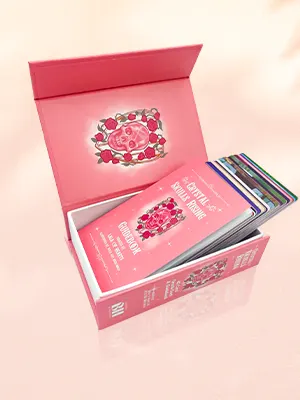Category: Printing Guides
- Blog
- Books, Hardcover Books, Printing Guides

A complete guide to generating perfect print-ready PDF files using Adobe InDesign software; with video, screenshots, and text explanations to...

https://youtu.be/-G9EnIne27Q Welcome to our comprehensive Canva tutorial on creating print-ready PDF files! Canva is a versatile, user-friendly graphic design tool...

Preparing a die cut template for your print project? Read our essential guide to getting your artwork files ready for...

Our easy to follow guide on preparing your digital artwork files for printing on holographic paper Holographic cards printed by...
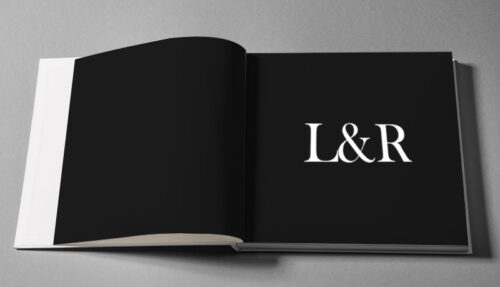
We provide a full guide to everything you need to know about rich black in offset printing including what it...

We show you, step by step, how to prepare your artwork files for embossing and debossing your print project using...