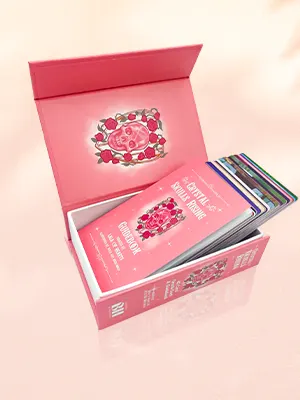Category: Printing Guides
- Blog
- Books, Printing Guides
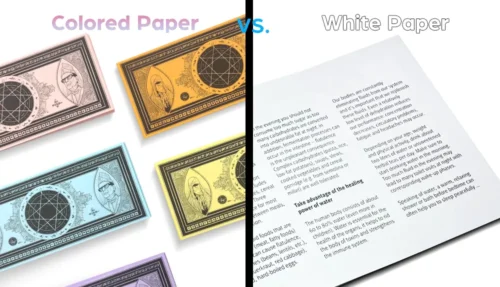
Choosing the right paper for your print project is a crucial decision that affects both appearance and effectiveness. Colored and...

A guide to choosing between this two similar but different effects So, you have almost certainly examined a lot of...
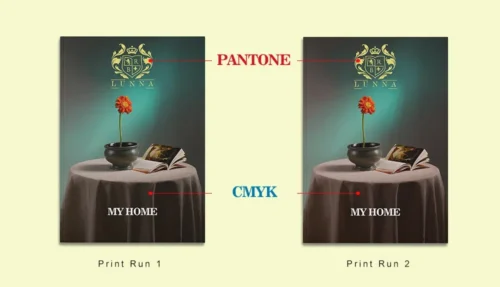
Which color system is right for your print project? Choosing the right color system for printing can feel a bit...

Discover how to create professional-quality book interiors effortlessly with QinPrinting's customizable templates and Adobe InDesign — perfect for authors, publishers,...

We take you through how to design a pro book interior layout step-by-step with text, screenshots, and video instructions https://youtu.be/927OfwSQUII...
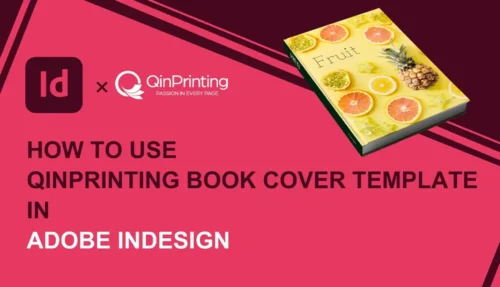
We show you exactly how to make a pro book cover step-by-step with text, screenshots, and video instructions https://youtu.be/O4Ah5CJ6AkM In...